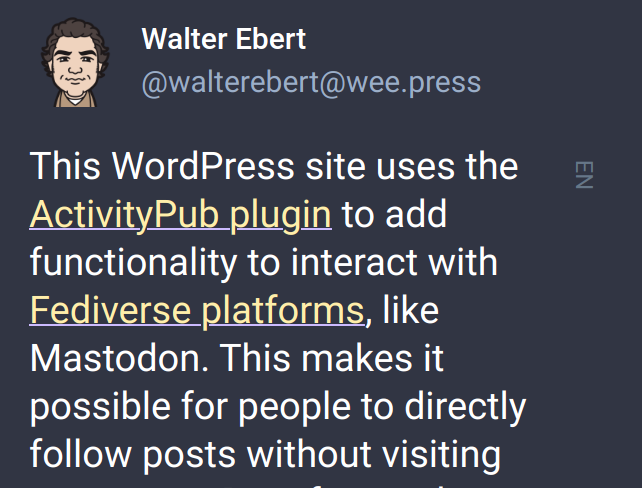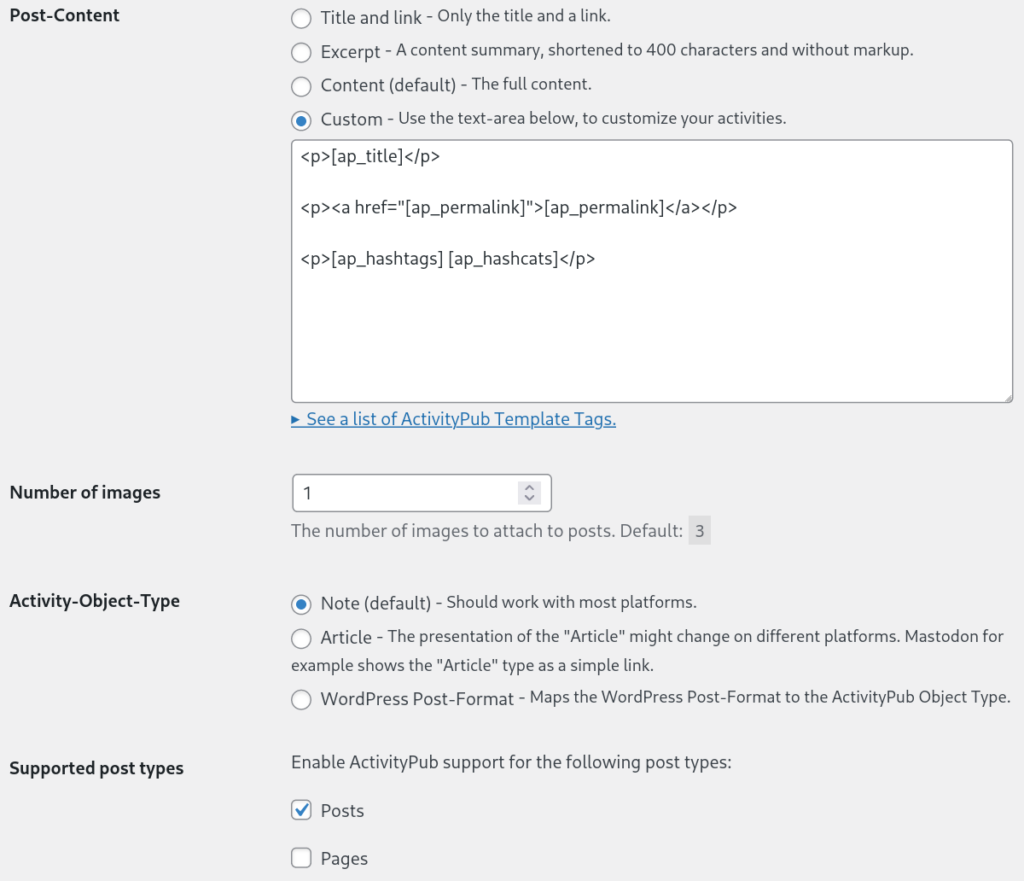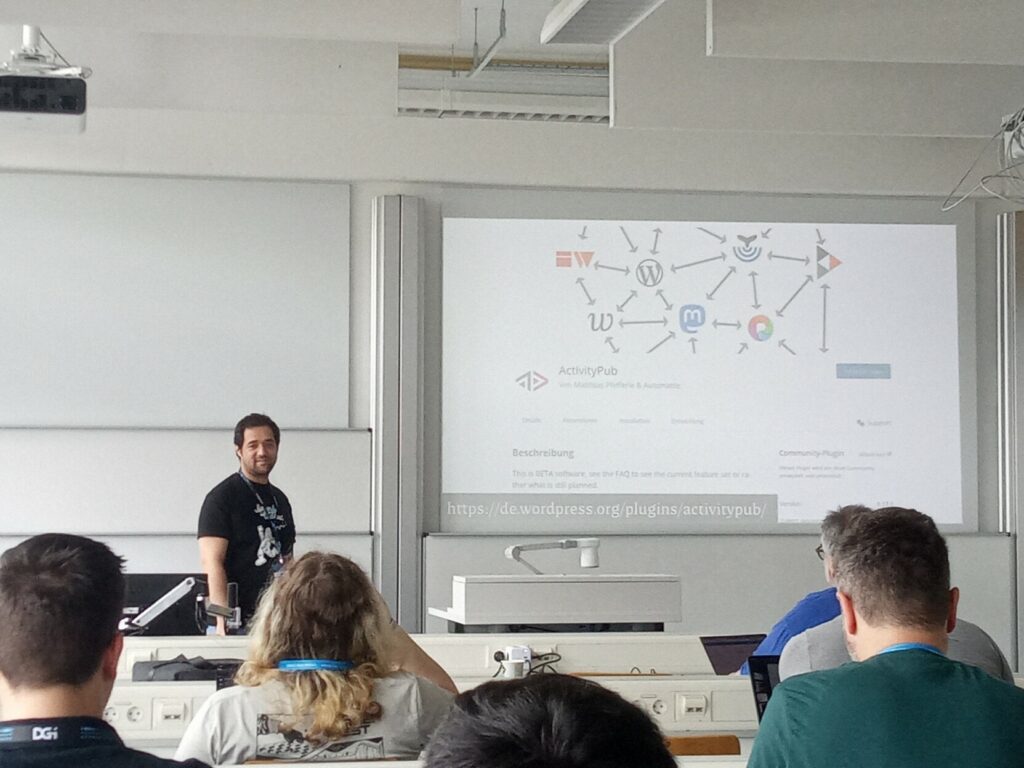After a lot of work, version 1.0 of the ActivityPub plugin for WordPress was released. The overall usability has been improved and some of the most requested features were implemented.
The biggest addition is the blog-wide ActivityPub profile. And you can freely set the ID for it. Before you could only follow individual WordPress accounts. That is bit of a hassle, if you want to see all posts. Now you can even decide if authors can be followed or not. So you have more control over which profiles are active.
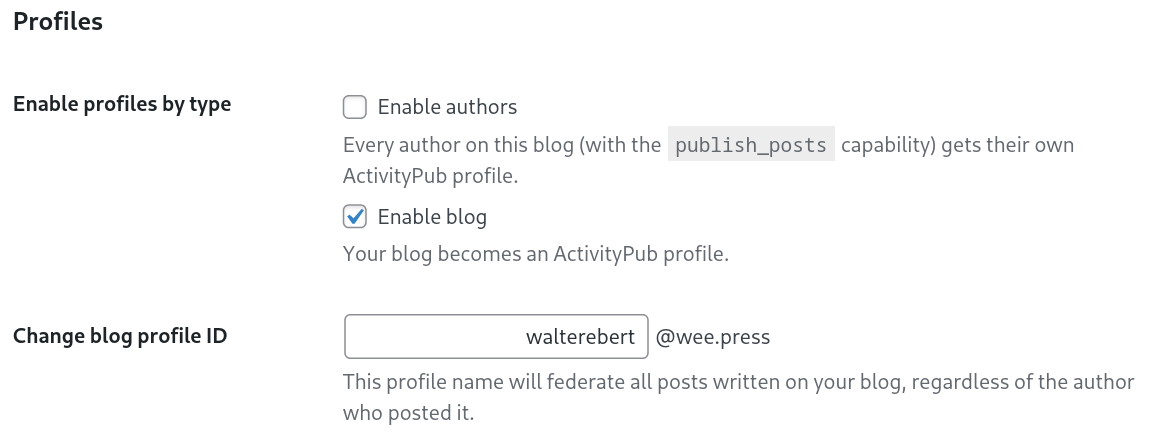
A big question for a lot of people is, how you can follow someone and who is following authors. This information was only available in the WordPress admin interface, but now you can add 2 blocks to your website:
- Fediverse Followers
- Follow me on the Fediverse
The blocks can also be used as widgets in classic themes, not just in block themes.
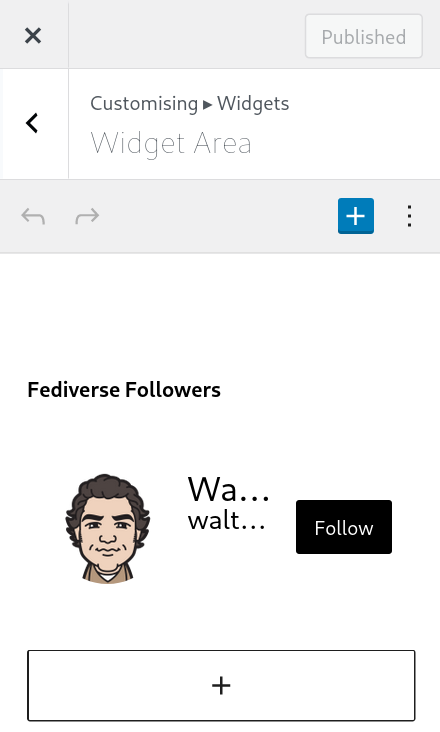
Unfortunately, using these blocks have a significant performance impact, loading almost 2 MB of JavaScript. I will not be using them for now. A GitHub issue was already raised. Hopefully this will improve soon.
Of course, a lot of minor improvements and fixes were included in version 1.0. Have a look at the changelog for a full list. And version 1.0.1 has quickly followed the initial release.